Celebrate Danos' 75th Anniversary with Updated Backgrounds and Screensavers

We’ve created some new Danos branded wallpapers help celebrate our 75th anniversary and keep our strategic plan to "Set the Standard" front and center. There are seven different backgrounds to choose from, so you can change them a few times throughout the year.
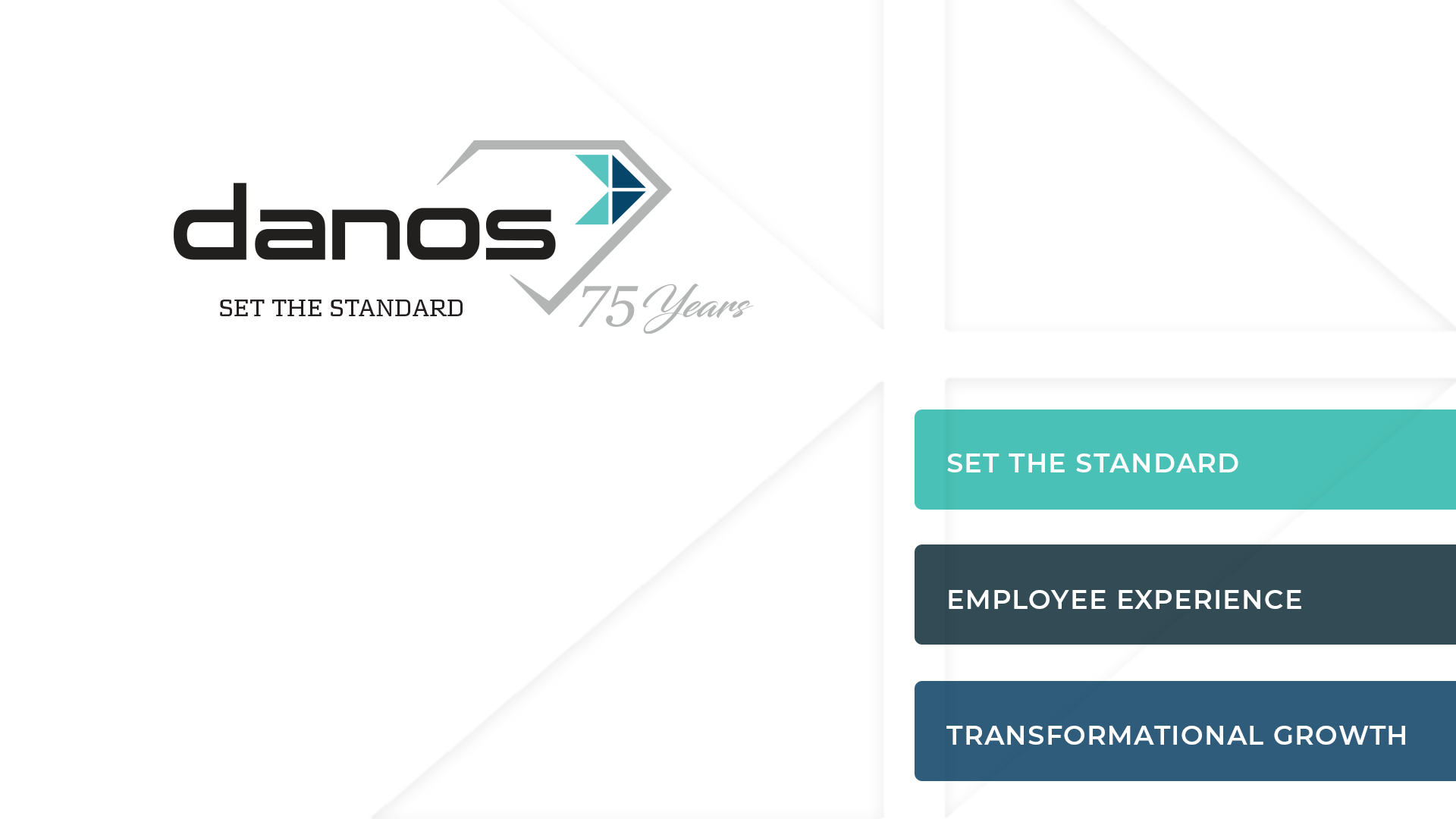






Each internet browser works a little differently.
Google Chrome: Right click on a wallpaper image and choose "Save image as," choose a location that you will remember and then simply open the folder with your file, right click on the file and select "Set as desktop background."
Internet Explorer: right-click on the image you want to use and select "Set as background."
Mozilla Firefox: right click on the image you want to use and select "Set as desktop background."