Danos Desktop Backgrounds
Represent at your worksite! Keep our vision, values, high performance culture, strategic goals and services right on your desktop by downloading our branded desktop backgrounds. We will continue to add to the collection over time and will communicate when additional designs become available.
Each internet browser works a little differently.
Internet Explorer: right-click on the image you want to use and select "Set as background."
Mozilla Firefox: right click on the image you want to use and select "Set as desktop background."
Google Chrome: Right click on a wallpaper image and choose "Save image as," choose a location that you will remember and then simply open the folder with your file, right click on the file and select "Set as desktop background."